Upcoming Batch Schedule for AWS Training in Bangalore
New Tech Trainer provides flexible batch timings to all our students.If this schedule doesn’t match please let us know.
| 10-06-2021 | Thu (Mon – Fri)WEEKDAYS BATCH | @08:00 AM (IST)(Class 1Hr – 1:30Hrs) / Per Session | Get Quotes |
| 10-06-2021 | Thu (Mon – Fri)WEEKDAYS BATCH | @08:00 AM (IST)(Class 1Hr – 1:30Hrs) / Per Session | Get Quotes |
| 10-06-2021 | Thu (Mon – Fri)WEEKDAYS BATCH | @08:00 AM (IST)(Class 1Hr – 1:30Hrs) / Per Session | Get Quotes |
|
Can’t find a batch you were looking for? |
|||
Key Features and Benefits of AWS Training Course in Bangalore
AWS Solution Architect Associate training in Bangalore is an excellent opportunity to gain in-depth knowledge and hands-on experience in working with AWS. By choosing the right training institution and undergoing comprehensive training, you can position yourself as an AWS expert and open doors to exciting career opportunities. Start your AWS journey today and embrace the power of cloud computing with confidence.
AWS Training: Building Your Path to Success with best AWS SOLUTION ARCHITECT Training institution in Bangalore
AWS Solution Architect Associate Training: Course Highlights
Here are some of the key highlights of AWS Solution Architect Associate training:
Introduction to AWS: Learn about the core AWS services, architecture, and best practices.
AWS Identity and Access Management (IAM): Understand IAM policies, roles, and user management to ensure secure access to AWS resources.
Amazon Simple Storage Service (S3): Explore S3's features and learn how to store and retrieve data using this scalable object storage service.
AWS Compute Services: Dive into Amazon EC2 (Elastic Compute Cloud), AWS Lambda, and other compute services to understand how to deploy applications in the cloud.
AWS Networking: Gain insights into Virtual Private Cloud (VPC), subnets, and network connectivity options within AWS.
AWS Database Services: Explore various database services offered by AWS, including Amazon RDS (Relational Database Service) and Amazon DynamoDB.
High Availability and Scalability: Learn how to design fault-tolerant and scalable architectures using AWS services like Elastic Load Balancing and Auto Scaling.
AWS Security: Understand security best practices, encryption, and compliance in AWS.
By completing AWS Solution Architect Associate training, you will have the knowledge and skills to design, deploy, and manage scalable and highly available architecture on the AWS platform.
Why AWS Training?
AWS (Amazon Web Services) is a leading third-party computing platform that offers a wide range of computing and platform resources, including computing power, storage, and databases, to help businesses scale and grow. As more and more organizations migrate to the cloud, the demand for professionals skilled in AWS is rapidly increasing. By undergoing AWS training, you open doors to lucrative career opportunities and gain a competitive edge in the job market.
AWS Online Training: Learning at Your Convenience
In today's fast-paced world, online training has become an incredibly popular option. AWS online training provides you with the flexibility to learn at your own pace and from anywhere in the world. With a wide range of online courses and resources available, you can choose the training that best fits your schedule and learning style. Whether you are a working professional or a student, AWS online training offers a convenient way to acquire the skills you need.
AWS Training in Bangalore: The IT Hub of India
Bangalore, often referred to as the Silicon Valley of India, is a bustling city known for its thriving IT industry. It is home to numerous technology companies and has a vibrant tech community. If you are looking for the best AWS training institutions in Bangalore, you are in the right place, we give a top-notch educational and ensuring you receive high-quality training from industry experts.
Best AWS Training Institutions in Bangalore
When it comes to AWS training in Bangalore, it's essential to choose the right institution that aligns with your learning goals
NEW TECH TRAINER is a renowned institution known for its comprehensive AWS training programs. With experienced trainers and hands-on learning opportunities, they provide a solid foundation for aspiring AWS Solution Architect Associates. Also, we offer industry-leading AWS training, covering all aspects of AWS architecture and deployment, practical approach and interactive sessions ensure that you gain real-world experience in working with AWS.
Skills Covered
- Introduction to cloud computing
- Overview on Plan and architecture
- Compute services
- Storage services
- DB services
- Network Services
- Identity and access management services
- APP services
AWS FAQ’s
Is prior experience required for AWS Solution Architect Associate training?
While prior experience in cloud computing is beneficial, it is not mandatory. AWS Solution Architect Associate training is designed to cater to both beginners and experienced professionals.
Are there any prerequisites for AWS Solution Architect Associate training?
It is recommended to have a basic understanding of cloud computing concepts and general IT knowledge. Familiarity with networking concepts and Linux commands can also be helpful.
How long does it take to complete AWS Solution Architect Associate training?
The duration of the training program may vary depending on the institution and the learning path you choose. On average, it takes around 3 to 4 months to complete the training and prepare for the certification exam.
What are the career prospects after AWS Solution Architect Associate training?
AWS Solution Architect Associate certification opens up a wide range of career opportunities. You can work as a Cloud Solutions Architect, AWS Consultant, DevOps Engineer, or pursue other roles related to cloud computing.
Is AWS Solution Architect Associate certification worth it?
Absolutely! AWS certifications are highly regarded in the industry and can significantly boost your career prospects. They validate your skills and expertise in AWS, making you a sought-after professional in the job market.
AWS Training Key Features
10+
Hours of theory classes
20+
Hours of live demo
2+
Real-time industry projects
4+
Hours of Q&A Session
2+
MOC exams test which help to pass exam
40+
Hours of training
Flexible timing
Linux Fundamentals
- Introduction to Linux
- Overview on Linux Basic commands.
- User management and permissions.
- Patch Management using yum.
- Linux Services and configuration.
- ACL concepts
- Process management.
Introduction to Cloud Computing
- Introduction to cloud computing?
- Introduction to Different type of cloud computing modules
- IAAS
- SAAS
- PAAS
- Understand about virtualization and how AWS virtual infra is running.
- AWS Regions, Availability Zones, and Edge Locations
- Methods to access AWS Services: AWS CLI, AWS SDK, AWS Management Console
- Sign-up for AWS free-tier account
- Explore Console and Configure CLI
Identity Service-IAM (Identity & Access Management)
- IAM Overview
- Identity provider’s overview
- Overview on polices and roles
- Access billing and create alerts on billing
Live Demo:
- Creating Groups and applying policy
- Creating Users and applying policy
- Creating custom Roles to provide access to different services
- Creating custom Policies.
- Enabling Account settings and MFA
- Downloading Credential report
Computing service with AWS
- Overview on EC2 service and available instance types.
- Overview on AMI for operating system needs.
- Understanding EBS backed Root Disk for instances.
- Network Security groups for inbound and outbound connections.
- Elastic IP for Static Network connectivity
- Overview on Lambda service - serverless App hosting
- Elastic Beanstalk to host predefined applications.
- Introduction to EBS
Live Demo:
- Creating a virtual instance using EC2
- Assigning static ip to the instances for global access.
- Hosting serverless java application using lambda.
- Hosting application using PAAS (Elastic Beanstalk)
EBS – Elastic Block Storage
Hands-on:
- Creating volumes and attaching with instances.
- Understanding and managing storage types in EBS.
- Creating snapshot and Configuring snapshot lifecycle.
- Converting snapshot to volume and Extend the volume size in live.
Elastic Load Balancer
- Overview on ELB
Live Demo:
- Creating and managing application and classic load balancer with Apache webservices.
- Creating and managing target groups and policies for distribution.
- Creating and managing HA with Load Balancer
Autoscaling.
- Introduction to autoscaling and Launch Configuration.
Live Demo:
- Creating a custom image where webservices are running.
- Create Launch configuration Template.
- Creating an Autoscaling group and integrating with load balancer service.
Cloud Storage with AWS
1. S3
- Introduction to s3
Live Demo:
- Creating storage container and managing ACL
- Uploading and downloading the object.
- Server access logging.
- Managing object Permissions.
- Configuring Object Versioning
- Configuring lifecycle policies to manage data between storage tire.
- Region to region replication to manage HA for objects.
- Static website hosting through S3 service.
- Configuring custom policy to allow bucket into public.
2. EFS – Elastic File Storage.
- Introduction to EFS
Hands-on:
- Creating and attaching File storage with Linux machines.
- Allow the security policy to access EFS.
- Understanding about available storage classes in EFS and access patterns.
3. Glacier storage
- Introduction to Glacier
Hands-on:
- Creating Glacier vault and accessing from fast-glacier App to manage Backups.
4. Storage Gateway overview
5. Automating backup process overview.
Hands-on:
- Creating and managing backup lifecycle.
Databases for all your application needs
- Relational Database Service
- DynamoDB
- Amazon Redshift overview
Hands on:
- Creating and managing MySQL RDS instance and connectivity between application and database (Live project)
- Creating and managing DynamoDB
Networking & Content Delivery
1. VPC for private cloud under AWS
- Overview on VPC and understanding basic networking concepts.
Hands-on:
- Create and Manage Virtual Network.
- Applying routing policies
- Managing internet gateway, NAT gateway
- Creating vpc to vpc peering to allow bidirectional communication between two different networks.
- Creating and managing ACL and security settings.
2. CloudFront for CDN overview
Hands-on:
- Creating and distributing web application to different edge location for faster connectivity.
4. Direct Connect overview
Route 53 & routing policies for Domain name maintenance
- Introduction to Route 53
Hands-on:
- Create and manage Route53 hosted zone.
- Registering domain with resellers and updating Name server of Route 53.
- Creating A records to provide domain name to services.
- Understanding different type of policies available in Route 53
- Creating High availability using Route53 failover policy
API Gateway
- Introduction to API Gateway
Hands-on:
- Overview and integrating API gateway with Lambda and end user interface.
Cloud-Trail overview
- Introduction to autoscaling and Launch Configuration.
Hands-on:
- Configuring cloud-Trail to monitor s3 objects and logging.
Application Services
SQS:
- Introduction to SQS.
- Creating queues in SQS.
- Pushing data to the queue.
- Pulling the message from the queue.
SNS:
- Introduction to SNS
- Creating topics in SNS.
- Creating subscriptions in SNS.
- Sending email notifications.
SWF:
- Overview on simple work flow service
KMS:
- Understanding to KMS.
- Creating encryption keys.
- Encryption data using the keys created in KMS.
CloudWatch
- Introduction to CloudWatch.
- Creating dashboard to monitor EC2 metrics.
- Creating billing alarm to monitor AWS bill.
- Capturing the application logs in CloudWatch.
AWS Troubleshooting
- Troubleshooting EC2 instance and its security policies
- Troubleshooting VPC and its security policies and routing policies
- Checking security groups
- Troubleshooting ELB and EFS and its mounts.
- Understanding the performance related issues by analyzing the cloud watch log.
Backup and Disaster Recovery
- How to manage Disaster Recovery and Backups Between aws Regions.
- Best Practice for DR and Backups
Troubleshooting and Price Calculator
- AWS Best Practices (Cost +Security)
- AWS Calculator & Consolidated Billing
Project
- Hosting web application on ec2 instance and making connectivity between database.
- Hosting server less computing using Lambda / API gateway for end-user interface and providing DynamoDB database connectivity to application.
- Creating failover test between application which runs in different regions to provide HA.
- AWS High availability Design using R53
Training Process
- Training Process
- Start as Student
- Linux fundamentals
- Introduction to cloud computing
- Understanding Identity & Access management
- Working with Compute Services
- Working with Storage Services
- Working With Database Deployment
- Working with Network Services
- MOC Exams
- Live project deployment
- Get certified in AWS SA
What we learn with best training institute in Bangalore for AWS Solution Architect Associate
Introduction to AWS
You will gain an understanding of the core AWS services, their features, and their applications. This includes an overview of AWS architecture and best practices.
Identity and Access Management (IAM)
IAM is a crucial aspect of AWS security. You will learn how to manage user accounts, permissions, and access to AWS resources, ensuring secure authentication and authorization.
Amazon Simple Storage Service (S3)
S3 is a scalable and highly available object storage service provided by AWS. You will learn how to store, retrieve, and manage data using S3, and explore features such as versioning, lifecycle management, and cross-region replication.
AWS Compute Services
This section focuses on AWS compute services, particularly Amazon Elastic Compute Cloud (EC2). You will learn how to launch, configure, and manage virtual servers in the cloud, along with concepts such as instances, security groups, and key pairs.
Load Balancer and Auto Scaling
Load balancers distribute incoming traffic across multiple instances for improved performance and availability. You'll learn about Elastic Load Balancing and how to configure it, along with Auto Scaling, to dynamically adjust the number of instances based on demand.
Networking in AWS
You will understand the networking capabilities and services provided by AWS. This includes topics such as Amazon Virtual Private Cloud (VPC), subnets, route tables, network access control lists (ACLs), and internet gateways.
AWS Database Services
This section covers various database services offered by AWS, such as Amazon Relational Database Service (RDS), Amazon DynamoDB, and Amazon Redshift. You will learn how to deploy and manage databases in the AWS cloud.
High Availability and Scalability
In this part of the course, you will explore strategies for designing highly available and scalable architectures in AWS. This includes concepts like load balancing, auto scaling, and fault tolerance.
AWS Security
Security is a critical aspect of any cloud infrastructure. You will learn about AWS security services, features, and best practices to protect your resources and data. This includes encryption, key management, and network security.
API Gateway
You will learn about AWS API Gateway, which enables you to create, publish, and manage APIs for your applications. You'll understand how to set up API endpoints, handle authentication and authorization, and implement caching and throttling mechanisms.
AWS Lambda
This topic introduces you to AWS Lambda, a serverless computing service. You will learn how to write and deploy serverless functions, trigger them based on events, and integrate them with other AWS services.
Amazon DynamoDB
DynamoDB is a NoSQL database service provided by AWS. You'll explore its features, schema design, and how to perform queries and data operations using DynamoDB.
Route 53
Route 53 is AWS's scalable domain name system (DNS) web service. You'll learn how to manage DNS records, set up routing policies, and configure health checks for high availability and reliable routing of your applications.
CloudFront
This topic covers Amazon CloudFront, a content delivery network (CDN) service. You'll understand how to distribute your content globally, accelerate its delivery, and configure caching and security settings.
Direct Connect
Direct Connect allows you to establish a dedicated network connection between your on-premises infrastructure and AWS. You'll learn how to set up and manage Direct Connect connections for secure and high-bandwidth communication.
CloudFormation
CloudFormation is an AWS service for provisioning and managing infrastructure resources. You'll learn how to define and deploy AWS resources using templates, enabling infrastructure-as-code practices.
CloudWatch
This topic focuses on AWS CloudWatch, a monitoring and observability service. You'll explore how to monitor your AWS resources, set up alarms, and collect and analyze metrics and logs.
Monitoring and Troubleshooting
You will learn how to monitor your AWS resources using various tools and services. This includes AWS CloudWatch for monitoring and AWS CloudTrail for logging and auditing. You will also learn troubleshooting techniques for identifying and resolving issues.
Hiring Companies
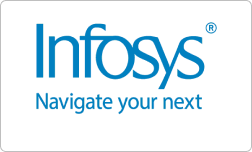













What are the prerequisites to go with AWS certification?
Experience in working with AWS services or training completion is recommended.
How do I become an AWS certified Solutions Architect Associate with global certification?
The AWS Solutions Architect Associate certification is 60 to 80 minutes online exam with multiple choice questions.
AWS Certification exams are administered at more than 1000 test centers worldwide. Registration is required to choose the test centers. You can choose your exam centers in your nearby locations while registering the exam.
AWS SA Certification Cost: The registration fee for the AWS Solution Architect Associate Exam is $150 + TAX
If you have any query on exam registration contact our support center.
To pass the AWS Solutions Architect exam, you must answer 60 to 65 multiple-choice questions and per QA you will get 2 minutes of answer time. AWS certification Passing scores are set by different variables and it will be changing time to time, also AWS does not declare passing marks in advance. Post completing the exam immediately you can see the result.
How do I get certificate from New Tech Trainer?
Here we will provide certification from our organization which is valid for 2 year where you can show with any IT organizations, to enable your certification
Attend and complete AWS Training
Complete a hands-on project with mock test where pass mark is 70%.
Trainer Profile
- More than 8+ Years of Experience.
- Trained more than 3000+ students in past years.
- Strong Theoretical & Practical Knowledge in the subject.
- Always we hire Certified Professionals trainers.
- Trainers are well connected with Hiring HRs in multinational companies.
- Expert level Subject Knowledge and fully up-to-date on real-world industry applications.
- Trainers have worked with multiple real-time projects in corporate Industries.
- All Our Trainers are working with multinational companies such as CTS, TCS, HCL Technologies, ZOHO, IBM, HP, Microland, Infosys Technologies etc…
- Our trainers help the candidates in completing their projects and even prepare them for interview questions and answers.

Why to choose New Tech Trainer?
New Tech Trainer is the best online training course provider India with 10+ years of Experienced professionals as Trainers. We will provide
- Fully hands-on training with live projects
- Professionals as trainers and helping on Interview preparation
- Completed 500+ batches in short period
- job-oriented training & Certification guidance
- we provide best offers on all the courses.
How about trainers and how they train us?
- Our trainers are more than 10+ years of experience in relevant technologies.
- We choose our trainers who working on real-world industry project and who working in multinational companies. Our trainers are certified professionals in subject.
- Trainer Trained more than 2000+ students and having Strong theoretical & practical knowledge.
Course duration and timing?
- 40+ hours course training duration
- We are very flexible and we will arrange training's based on your timing and trainer availability
Support on resume and interview?
We will support on high quality resume preparation which helps you to showcase in your interview.
Our trainers will take each topic with interview scenario question which help to understand the subject and prepare you for interview process.
How online section will be conducted?
We will share the zoom sections where you can connect to attend the training.
What we will gain post completing the course?
Post completing the training with us, you will be having batter understanding about infra services and how to deploy/manage the infra services. By this knowledge you can clear your interview easily.





