Upcoming Batch Schedule for GCP Training in Bangalore
New Tech Trainer provides flexible batch timings to all our students.If this schedule doesn’t match please let us know.
| 10-06-2021 | Thu (Mon – Fri)WEEKDAYS BATCH | @08:00 AM (IST)(Class 1Hr – 1:30Hrs) / Per Session | Get Quotes |
| 10-06-2021 | Thu (Mon – Fri)WEEKDAYS BATCH | @08:00 AM (IST)(Class 1Hr – 1:30Hrs) / Per Session | Get Quotes |
| 10-06-2021 | Thu (Mon – Fri)WEEKDAYS BATCH | @08:00 AM (IST)(Class 1Hr – 1:30Hrs) / Per Session | Get Quotes |
|
Can’t find a batch you were looking for? |
|||
Key Features and Benefits of GCP Training Course in Bangalore
GCP Cloud Architect training in Bangalore is an excellent opportunity to gain in-depth knowledge and hands-on experience in working with GCP. By choosing the right training institution and undergoing comprehensive training, you can position yourself as an GCP expert and open doors to exciting career opportunities. Start your GCP journey today and embrace the power of cloud computing with confidence.
GCP Training: Building Your Path to Success with best GCP CLOUD ARCHITECT Training institution in India.
Exploring GCP: Cloud Architect Associate Training Highlights
Delve into the world of Google Cloud Platform (GCP) with our comprehensive Cloud Architect Associate Training. This program is meticulously designed to equip you with the essential knowledge and skills required to excel as a GCP Cloud Architect.
Extensive Curriculum Coverage
Our training curriculum provides an extensive coverage of GCP fundamentals and advanced concepts, ensuring a deep understanding of the platform's services, architecture, and best practices. From foundational principles to intricate architectures, we cover it all.
Mastering GCP Services
Gain proficiency in diverse GCP services such as Compute Engine, BigQuery, Cloud Storage, Kubernetes Engine, and more. Understand their functionalities and learn to leverage these services efficiently to build scalable and resilient solutions.
Architecting on GCP
Learn the art of architecting on Google Cloud Platform by grasping design principles and best practices. Acquire the skills to design robust, scalable, and cost-effective architectures that align perfectly with business requirements.
Security and Compliance
Understand GCP's security mechanisms and compliance standards. Dive deep into encryption, identity and access management, and other security features to ensure your architectures are fortified against potential threats and compliant with industry regulations.
Real-world Simulations and Practical Labs
Bridge theory with hands-on practice through real-world simulations and practical labs. Apply your knowledge in simulated environments, solving practical problems, and honing your skills to address real-world challenges confidently.
Exam Preparation and Beyond
Prepare thoroughly for the GCP Cloud Architect Associate certification exam. Our training not only focuses on exam-oriented content but also cultivates a deeper understanding, ensuring you're prepared beyond the exam scope for real-world GCP projects.
Skills Covered
- Introduction to cloud computing
- Overview on Plan and architecture
- Compute services
- Storage services
- DB services
- Network Services
- Identity and access management services
- APP services
GCP FAQ’s
What is GCP Cloud Architect Associate Training?
GCP Cloud Architect Associate Training is a comprehensive program designed to equip individuals with the knowledge and skills required to become proficient in architecting solutions on Google Cloud Platform. It covers a wide array of GCP services, architecture principles, security, and best practices.
Who is this training suitable for?
This training is ideal for aspiring Cloud Architects, Solutions Architects, System Administrators, Developers, or any individual interested in mastering Google Cloud Platform architecture and services.
What topics are covered in the training?
The training covers various essential topics such as GCP fundamentals, services like Compute Engine, BigQuery, Cloud Storage, security mechanisms, compliance standards, architectural best practices, and hands-on labs to apply theoretical knowledge.
What are the prerequisites for enrolling in this training?
Familiarity with cloud computing concepts and a basic understanding of networking and storage can be beneficial. However, our training caters to learners with varying levels of expertise, making it accessible to beginners and experienced individuals alike.
How will this training benefit my career?
By completing the GCP Cloud Architect Associate Training, you'll gain a solid foundation and practical experience in architecting solutions on Google Cloud Platform. This certification can significantly enhance your career prospects by validating your expertise in GCP architecture and opening doors to various job opportunities.
Are there any post-training resources or support provided?
Upon completion, you'll have access to additional resources, including study materials, practice exams, and community forums. Our support team also assists in addressing any queries or clarifications even after the training concludes.
Is this training certification-oriented?
Yes, this training is aimed at preparing candidates for the GCP Cloud Architect Associate certification exam. It covers the exam objectives comprehensively, ensuring you're well-prepared to ace the certification.
How can I enrol in the GCP Cloud Architect Associate Training?
To enrol in the training, visit our website, navigate to the GCP Cloud Architect Associate Training page, and follow the enrolment instructions. Feel free to reach out to our support team for any assistance during the enrolment process.
GCP Training Key Features
10+
Hours of theory classes
20+
Hours of live demo
2+
Real-time industry projects
4+
Hours of Q&A Session
2+
MOC exams test which help to pass exam
40+
Hours of training
Flexible timing
GCP Associate Cloud Engineer – Introduction
- Course Overview - Google Cloud Associate Cloud Engineer Certification
- DO NOT SKIP - Course Downloads - PDF Presentation
- About Your Course Instructor
- Introduction to Cloud and GCP - Google Cloud Platform
- Creating GCP - Google Cloud Platform V2
Google cloud regions and zones
- Understanding Regions and Zones in GCP - Google Cloud Platform
- Section Quiz
Google compute engine for associate cloud engineer
- Section Overview - Google Compute Engine
- Getting started with Google Compute Engine - GCE
- Creating your first Virtual Machine in GCP
- Understanding Machine Types and Images in Google Compute Engine - GCE
- Commands executed in next steps
- Installing HTTP Webserver on Google Compute Engine Virtual Machine
- Understanding Internal and External IP Addresses V2
- Playing with a Static IP Addresses V2
- Understanding Static IP Address in GCP - Google Cloud Platform
- Start up script for next step!
- Simplifying Web Server setup with Compute Engine Startup Script V2
- Simplifying VM creation with Instance Templates
- Reducing Launch Time with a Custom Image
- Troubleshooting Launch of Apache on GCP Virtual Machine
- Playing with Google Cloud Platform (Web) Console
- WARNING! BILLING ALERT! Terminate Your VM Instances
Google compute optimizing costs and performance in google cloud platform
- Understanding Sustained Use Discounts in GCP - Google Cloud Platform
- Understanding Committed Use Discounts in GCP - Google Cloud Platform
- Saving Costs with Preemptible VMs
- COURSE UPDATE - Quick Review of Spot VMs
- Understanding Billing for Google Compute Engine - GCE VMs
- Achieving High Availability with Live Migration and Automatic Restart
- Understanding Custom Machine Types
- Exploring GPUs in Google Compute Engine - GCE
- Quick Review - Virtual Machines in Google Cloud Platform
- Best Practices - Virtual Machines in Google Cloud Platform
- Scenarios - Virtual Machines in Google Cloud Platform
- Quick Review - Google Compute Engine
- Gcloud for associate cloud engineer
- Commands executed in next steps
- Playing with Gcloud config set
- Managing Multiple Configurations in Gcloud
- Understanding Command Structure in Gcloud to play with Services
- Playing with Gcloud compute instances create
- Setting Default Region and Zone for Compute Engine
- Exploring Gcloud commands - list and describe
- Playing with Compute Instances in Gcloud
- Playing with Instance Templates in Gcloud
- WARNING! BILLING ALERT! Terminate Your VM Instances
Getting started with instances groups in google cloud
- Getting started with instance group
- Creating Managed Instance Groups (MIG) V2
- Playing with managed instance group(MIG)
- Playing with Managed Instance Groups (MIG)
- Updating a Managed Instance Groups (MIG) - Rolling Update & Restart V2
- Scenarios - Instance Groups
- Commands executed in next steps
- Using Gcloud to play with Managed Instance Groups (MIG)
- Gcloud and MIG - Making Updates
- Gcloud and MIG - Managing Template Updates V2
Load balancing in google cloud platform
- Getting Started with Cloud Load Balancing
- Understanding HTTP, HTTPS, UDP and TCP Protocols
- Creating a Load Balancer in GCP - Google Cloud Platform V2
- Understanding Cloud Load Balancing Terminology in GCP
- Exploring the Load Balancer in GCP - Google Cloud Platform
- Choosing a Load Balancer in GCP - Google Cloud Platform V2
- Exploring Features of Load Balancers
- Scenarios - Cloud Load Balancing
Managed services in google cloud platform
- What are Managed Services?
- Understanding IAAS and PAAS
- Understanding Evolution to Containers and Container Orchestration
- Understanding Serverless
- Getting my perspective on Serverless
- Exploring Google Cloud Platform GCP Compute Services
Getting started with google app engine
- Getting started with Google App Engine
- Understanding App Engine Environments - Standard and Flexible
- Understanding App Engine Component Hierarchy
- Comparing App Engine Environments - Standard vs Flexible
- Scaling Google App Engine Instances
- Commands executed in next steps
- Course Downloads
- Playing with App Engine in GCP - Google Cloud Platform
- Exploring App Engine in GCP - App, Services and Versions
- Splitting Traffic between Multiple versions in App Engine
- Create a New Service and Playing with App Engine
- Understanding App Engine app.yaml
- Understanding Request Routing in Google App Engine
- Deploying New App Engine Versions without Downtime in GCP
- Splitting Traffic Between App Engine Versions in GCP
- Exploring App Engine and Gcloud - gcloud app
- Exploring App Engine and Gcloud - gcloud app instances
- Exploring App Engine and Gcloud - gcloud app services and versions
- Creating Cron Jobs in App Engine
- Exploring App Engine YAML files - dispatch and queue
- Important Things to Remember - Google App Engine
- Scenarios - Google App Engine
Getting started with Google kubernetes engine
- Getting started with Google kubernetes engine
- Commands executed in next step
- Kubernetes Journey - Creating a GKE Cluster
- Commands executed in next step - Create Deployment
- Kubernetes Journey - Create a Deployment and a Service
- Exploring GKE in GCP Console
- Kubernetes Journey - Scaling Deployments and Resizing Node Pools
- Kubernetes Journey - Autoscaling, Config Map and Secrets
- Exploring Kubernetes Deployments with YAML Declarative Configuration
- Kubernetes Journey - The End
- Understanding Kubernetes Clusters - Google Kubernetes Engine GKE
- Understanding Pods in Kubernetes
- Understanding Deployments and Replica Sets in Kubernetes
- Understanding Services in Kubernetes
- Getting Started with GCR - Google Container Registry
- Important Things to Remember - Google Kubernetes Engine GKE
- Scenarios - Google Kubernetes Engine GKE
- Quick Review - Command Line - gcloud container clusters
- Quick Review - Command Line - kubectl workload management
- Delete GKE Service, Deployment and Cluster
- COURSE UPDATE - Quick Review of GKE and Kubernetes
Getting started with Google cloud function
- Getting Started with Google Cloud Functions V2
- Understanding Google Cloud Functions - Important Concepts
- Creating your first Google Cloud Functions V2
- Important Things to Remember - Google Cloud Functions V2
Getting started with Google cloud run
- Getting Started with Google Cloud Run V2
- Gcloud and Google Cloud Run
- Congratulations
Exploring Google cloud function Gen 2
- New Content on Cloud Functions - Generation 2
- Playing with Cloud Functions - Gen 2
- Exploring Cloud Functions - Scaling and Concurrency
- Quick Overview of Deploying Cloud Functions with Gcloud
>
Encryption in google cloud with cloud KMS
- Understanding Data States
- Understanding Encryption - Symmetric and Asymmetric
- Getting Started with Cloud KMS
- Playing with Cloud KMS
Block and file storage in google cloud platform GCP
- Exploring Block and File Storage in GCP V2
- Exploring Block Storage in GCP - Local SSDs V2
- Exploring Block Storage in GCP - Persistent Disks
- Comparing Persistent Disks vs Local SSDs
- Exploring Persistent Disk Types
- Taking Snapshots for Persistent Disks
- Playing with Persistent Disks and Snapshots in GCP V2
- Playing with Machine Images
- Comparing Snapshots vs Images vs Machine Images
- Playing with Disks - Gcloud
- Playing with Images - Gcloud
- Scenarios - Persistent Disks
- Exploring File Storage with Filestore
- Exploring Global, Regional and Zonal Resources
- Scenarios - Block and File Storage
- WARNING! BILLING ALERT! Terminate Your VM Instances and DELETE disks and backups
Object storage in google cloud platform cloud storage
- Playing with Object Storage in GCP - Cloud Storage
- Exploring Cloud Storage in GCP
- Understanding Cloud Storage - Objects and Buckets
- Understanding Cloud Storage - Storage Classes
- Course Update: SLA for Storage Classes
- Understanding Cloud Storage - Uploading and Downloading Options
- Understanding Cloud Storage - Versioning
- Understanding Cloud Storage - Lifecycle Management
- Understanding Cloud Storage - Encryption with KMS
- Scenarios - Cloud Storage
- Playing with gsutil - Cloud Storage from Command Line
Autentication and authorization in google cloud with cloud IAM
- Getting started with Cloud IAM
- Getting started with Cloud IAM
- Exploring Cloud IAM - Roles
- Playing with IAM Roles - Predefined, Basic and Custom Roles
- Exploring Cloud IAM - Members, Role and Policy
- Demo - Playing with IAM V2
- Demo - Playing with IAM - Command Line
- Getting Started with Service Accounts
- Demo - Playing with Service Accounts
- Exploring Service Account Use Cases V2
- Scenarios - Service Accounts
- Exploring Cloud Storage - ACL (Access Control Lists)
- Exploring Cloud Storage - Signed URLs
- Exposing a Public Website using Cloud Storage
Choosing database in google cloud platform
- Getting Started with Databases
- Understanding Database Fundamentals - Snapshot, Standby etc
- Understanding Database Fundamentals - Availability and Durability
- Understanding Database Fundamentals - Increasing Availability and Dur
- Understanding Database Fundamentals - RTO and RPO
- Understanding Database Fundamentals - Read Replicas
- Understanding Database Fundamentals - Data Consistency
- Understanding Database Fundamentals - Choosing Databases
- OLTP Relational Databases in Google Cloud - Cloud SQL and Cloud Spanne
- OLAP Relational Database in Google Cloud - BigQuery
- NoSQL Databases in Google Cloud - Firestore, Datastore and BigTable
- In memory Database in Google Cloud - Memorystore
- Databases in Google Cloud Platform - A Quick Review
- Databases in Google Cloud Platform-Scenarios
Exploring databases in google cloud platform
- Getting started with Cloud SQL
- Commands executed in this section
- Demo - Playing with Cloud SQL
- Demo - Playing with Cloud SQL - 2
- Understanding Cloud SQL Features
- Understanding Cloud SQL High Availability Features
- Getting started with Cloud Spanner
- Demo - Playing with Cloud Spanner V2
- Getting started with Cloud Datastore and Cloud Firestore
- Demo - Playing with Firestore
- Getting started with Cloud BigTable
- Getting started with Memorystore
- Demo - Playing with Memorystore
- Getting started with BigQuery
- Playing with Cloud SQL, BigQuery and Big Table from Command Line
- Importing and Exporting Relational Databases
- Importing and Exporting NoSQL Databases
- Databases in Google Cloud Platform – Summary
Asynchronous communication in google cloud with cloud pub sub
- Understanding Need for Asynchronous Communication
- Getting Started with Cloud Pub Sub
- Exploring Cloud Pub Sub - Publishing and Consuming a Message
- Step 04 - Demo - Playing with Cloud Pub Sub V2
- Commands executed in next steps
- Playing with Cloud Pub Sub from Command Line
Private networks In google cloud -cloud VPC
- Understanding the Need for Google Cloud VPC - Virtual Private Cloud
- Understanding the Need for VPC Subnets
- Creating VPCs and Subnets in Google Cloud Platform
- Understanding CIDR Blocks
- Demo - Creating VPCs and Subnets in GCP V2
- Understanding Firewall Rules in Google Cloud Platform
- Getting Started with Shared VPC
- Getting Started with VPC Peering
- Implementing Hybrid Cloud with Cloud VPN and Cloud Interconnect
- WARNING! BILLING ALERT! Terminate Your VM Instances
Operations in google cloud platform GCP
- Getting Started with Google Cloud Monitoring
- Getting Started with Google Cloud Logging
- Exploring Google Cloud Logging - Audit Logs
- Exploring Google Cloud Logging - Routing Logs and Exports
- Creating a Cloud Storage Bucket and Cloud Function
- Demo - Playing with Cloud Logging
- Demo - Playing with Cloud Monitoring
- Getting Started with Google Cloud Trace
- Update: Google Cloud Debugger is no longer available
- Getting Started with Google Cloud Debugger
- Getting Started with Google Cloud Profiler
- Scenarios - Operations in Google Cloud Platform
Organization and IAM organizing google cloud resource
- Organizing Google Cloud Resources - Projects, Folders and Organization
- Exploring Billing Accounts
- Understanding IAM Best Practices
- Understanding User Identity Management in GCP
- Exploring IAM Members and Identities
- Understanding Organization Policy Service
- Exploring IAM Policy at multiple levels - Resourcing Hierarchy
- Getting the Right Mindset - Exploring IAM Roles
- Exploring IAM Predefined Roles - Organization, Billing and Project
- Exploring IAM Predefined Roles - Google Compute Engine
- Exploring IAM Predefined Roles - Google App Engine
- Exploring IAM Predefined Roles - Scenarios
- Exploring IAM Predefined Roles - Google Kubernetes Engine
- Exploring IAM Predefined Roles - Google Cloud Storage
- Exploring IAM Predefined Roles - Google Cloud BigQuery
- Exploring IAM Predefined Roles - Logging and Service Accounts
- Other Important IAM Roles
- SSHing into Linux VMs - 1
- SSHing into Linux VMs - 2
- Exploring IAM Scenarios
Exploring google cloud platform GCP Pricing calculator
- Getting Started with Google Cloud Pricing Calculator - GCE VMs
- Playing with Google Cloud Pricing Calculator - Compute Options
- Playing with Google Cloud Pricing Calculator - Databases
- Step 04 - Playing with Google Cloud Pricing Calculator – Others
Google cloud platform other important services
- Getting Started with Cloud Deployment Manager
- Understanding Cloud Deployment Manager
- Getting Started with Cloud Marketplace
- Demo - Cloud Marketplace and Deployment Manager
- Getting Started with Cloud DNS
- Getting Started with Cloud Dataflow
- Getting Started with Cloud Dataproc
Getting ready Google cloud associate cloud engineer certification
- Get Ready - Google Cloud Associate Cloud Engineer Certification
- Recommendations - Google Cloud Associate Cloud Engineer Certification
- Do You Want to Help Us?
- Congratulations - Google Cloud Associate Cloud Engineer Certification
- Bonus Lecture
What we learn with Best Training Institute in Bangalore for GCP cloud Architect Associate
Google Cloud Platform Overview:
An introduction to GCP, covering its core concepts, advantages, and the range of services it offers. Learners gain a foundational understanding of cloud computing and the significance of GCP in the industry.
Compute Engine:
Exploration of GCP's Compute Engine, focusing on creating and managing virtual machine instances. This includes learning how to scale resources, manage configurations, and optimize performance.
Cloud Storage:
In-depth coverage of GCP's storage solutions, including Cloud Storage buckets and object storage. Understanding the various storage classes and strategies for data management and retrieval.
BigQuery:
Diving into Big Data analytics using BigQuery. Learners comprehend how to process large datasets efficiently, perform data analysis, and extract valuable insights for decision-making.
Networking in GCP:
Understanding GCP's networking capabilities, including VPC setup, managing network resources, implementing VPNs for secure connections, and load balancing for optimal performance.
Identity and Access Management (IAM):
Detailed exploration of IAM in GCP, focusing on user and resource access control. Learners grasp the principles of IAM policies, roles, and permissions management.
Security Services:
A comprehensive look into GCP's security features, encryption methods, and best practices for securing data, applications, and infrastructure deployed on the platform.
GCP Database Services:
Examination of GCP's database services like Cloud SQL, Cloud Spanner, and Firestore. Understanding the features, use cases, and benefits of different database options.
GCP App Deployment and Services:
Deployment strategies using GCP services like App Engine and an exploration of other services for building and managing applications effectively.
Monitoring, Logging, and Error Reporting:
Utilizing tools like Stack driver for monitoring, logging, and error reporting. Understanding how to track resource usage, troubleshoot issues, and ensure system reliability.
Architectural Best Practices:
Learning architectural design principles and strategies for scalability, resilience, and cost optimization. Applying best practices to design robust GCP solutions.
Hybrid and Multi-cloud Strategies:
Exploration of hybrid and multi-cloud architectures, understanding how to integrate GCP with on-premises infrastructure or other cloud providers for seamless operations.
Case Studies and Real-world Scenarios:
Application of GCP services through case studies and hands-on projects. Practical scenarios to implement learned concepts in real-world situations.
Preparing for GCP Cloud Architect Associate Certification Exam:
Focused preparation covering exam-related topics, practice questions, and guidance to ensure readiness and success in obtaining the GCP Cloud Architect Associate certification.
These topics collectively equip individuals with the knowledge and skills needed to architect, deploy, and manage solutions on Google Cloud Platform effectively.
Hiring Companies
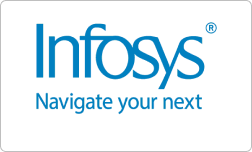













What are the prerequisites to go with GCP certification?
Experience in working with GCP services or training completion is recommended.
How do I become an GCP certified Solutions Architect Associate with global certification?
The GCP Solutions Architect Associate certification is 60 to 80 minutes online exam with multiple choice questions.
GCP Certification exams are administered at more than 1000 test centers worldwide. Registration is required to choose the test centers. You can choose your exam centers in your nearby locations while registering the exam.
GCP SA Certification Cost: The registration fee for the AWS Solution Architect Associate Exam is $150 + TAX
If you have any query on exam registration contact our support center.
To pass the GCP Solutions Architect exam, you must answer 60 to 65 multiple-choice questions and per QA you will get 2 minutes of answer time. GCP certification Passing scores are set by different variables and it will be changing time to time, also GCP does not declare passing marks in advance. Post completing the exam immediately you can see the result.
How do I get certificate from New Tech Trainer?
Here we will provide certification from our organization which is valid for 2 year where you can show with any IT organizations, to enable your certification
Attend and complete GCP Training
Complete a hands-on project with mock test where pass mark is 70%.
Trainer Profile
- More than 8+ Years of Experience.
- Trained more than 3000+ students in past years.
- Strong Theoretical & Practical Knowledge in the subject.
- Always we hire Certified Professionals trainers.
- Trainers are well connected with Hiring HRs in multinational companies.
- Expert level Subject Knowledge and fully up-to-date on real-world industry applications.
- Trainers have worked with multiple real-time projects in corporate Industries.
- All Our Trainers are working with multinational companies such as CTS, TCS, HCL Technologies, ZOHO, IBM, HP, Microland, Infosys Technologies etc…
- Our trainers help the candidates in completing their projects and even prepare them for interview questions and answers.

Why to choose New Tech Trainer?
New Tech Trainer is the best online training course provider India with 10+ years of Experienced professionals as Trainers. We will provide
- Fully hands-on training with live projects
- Professionals as trainers and helping on Interview preparation
- Completed 500+ batches in short period
- job-oriented training & Certification guidance
- we provide best offers on all the courses.
How about trainers and how they train us?
- Our trainers are more than 10+ years of experience in relevant technologies.
- We choose our trainers who working on real-world industry project and who working in multinational companies. Our trainers are certified professionals in subject.
- Trainer Trained more than 2000+ students and having Strong theoretical & practical knowledge.
Course duration and timing?
- 40+ hours course training duration
- We are very flexible and we will arrange training's based on your timing and trainer availability
Support on resume and interview?
We will support on high quality resume preparation which helps you to showcase in your interview.
Our trainers will take each topic with interview scenario question which help to understand the subject and prepare you for interview process.
How online section will be conducted?
We will share the zoom sections where you can connect to attend the training.
What we will gain post completing the course?
Post completing the training with us, you will be having batter understanding about infra services and how to deploy/manage the infra services. By this knowledge you can clear your interview easily.





