Upcoming Batch Schedule for AWS Training in Bangalore
New Tech Trainer provides flexible batch timings to all our students.If this schedule doesn’t match please let us know.
| 10-06-2021 | Thu (Mon – Fri)WEEKDAYS BATCH | @08:00 AM (IST)(Class 1Hr – 1:30Hrs) / Per Session | Get Quotes |
| 10-06-2021 | Thu (Mon – Fri)WEEKDAYS BATCH | @08:00 AM (IST)(Class 1Hr – 1:30Hrs) / Per Session | Get Quotes |
| 10-06-2021 | Thu (Mon – Fri)WEEKDAYS BATCH | @08:00 AM (IST)(Class 1Hr – 1:30Hrs) / Per Session | Get Quotes |
|
Can’t find a batch you were looking for? |
|||
Linux Certification Overview
Are you eager to acquire essential skills that can open doors to numerous career opportunities? Look no further than Linux NEW TECH TRAINER’s training. In this article, we will explore how Linux training can empower students like you with the knowledge and expertise needed to thrive in the dynamic tech industry. From the basics of Linux to advanced concepts, we’ll cover it all. So, let’s dive in and embark on this exciting learning journey! we are the Best Linux Training Institute.
Key Features and Benefits of LINUX Training Course in Bangalore
Open-Source Freedom
One of the primary advantages of Linux is its open-source nature. Being open-source means that the source code of the operating system is freely available, allowing anyone to view, modify, and distribute it. This fosters a collaborative environment where individuals and communities can contribute to the development and improvement of Linux, ensuring continuous innovation and adaptability.
Stability and Reliability
Linux is renowned for its stability and reliability. Due to its robust architecture and efficient design, Linux systems are known to run for extended periods without experiencing crashes or performance degradation. This makes Linux an ideal choice for critical systems and servers that require uninterrupted operation and minimal downtime.
Security and Privacy
Linux has a strong reputation for its security features. The open-source nature of Linux enables a large community of developers to scrutinize the code, identify vulnerabilities, and provide timely security updates. Additionally, Linux distributions offer granular control over system permissions, access privileges, and user management, ensuring enhanced security and protecting against unauthorized access.
Flexibility and Customizability
Linux provides unmatched flexibility and customizability. With a vast selection of distributions available, each catering to different needs and preferences, users can choose the one that aligns best with their requirements. Furthermore, Linux allows extensive customization of the desktop environment, enabling users to tailor their computing experience to their liking, whether it's the appearance, workflow, or installed applications.
Vast Software Ecosystem
Linux boasts a vast software ecosystem comprising thousands of free and open-source applications and tools. From productivity suites and multimedia software to development tools and server applications, Linux provides a rich repository of software readily available for installation. This eliminates the need for expensive software licenses, enabling users to access a wide range of powerful applications at no cost.
Hardware Compatibility
Linux offers excellent hardware compatibility, supporting a wide range of devices and architectures. Whether you're using a desktop computer, laptop, server, or embedded system, Linux provides drivers and support for numerous hardware components. This ensures seamless integration and compatibility, allowing users to leverage Linux on a variety of devices.
Community Support and Documentation
The Linux community is known for its vibrant and supportive nature. A vast community of enthusiasts, developers, and users actively contribute to online forums, discussion boards, and documentation resources. This ensures that users can find solutions to problems, seek guidance, and tap into a wealth of knowledge to enhance their Linux experience.
In conclusion, Linux offers numerous key benefits that make it a compelling choice for individuals and organizations seeking a powerful and versatile operating system. Its open-source nature, stability, security, flexibility, extensive software ecosystem, hardware compatibility, and community support contribute to a superior computing experience. Whether you're a tech enthusiast or a business professional, Linux empowers you to unleash the full potential of your computing endeavours.
Skills Covered
- Introduction to Linux
- Overview on Linux Basic commands
- User management and permissions
- Patch Management using yum
- Linux Services and configuration
- ACL concept
- Installing apache webservices
- Deploying Web Application
- Process management
FAQs (Frequently Asked Questions)
Is Linux training suitable for beginners?
Absolutely! Linux training caters to learners of all levels, including beginners. The courses start with the fundamentals and gradually progress to advanced topics, ensuring a smooth learning curve for beginners.
Can I learn Linux online?
Yes, online Linux training is an excellent option. It provides flexibility, convenience, and access to a vast range of resources and instructors. Online platforms offer interactive courses, hands-on labs, and support forums to enhance your learning experience.
What career opportunities are available for Linux professionals?
Linux professionals are in high demand across various industries. Career paths include system administration, network engineering, cybersecurity, cloud computing, DevOps, and software development. Linux expertise opens doors to a multitude of exciting and rewarding job opportunities.
Is Linux certification necessary?
While not mandatory, Linux certifications validate your skills and knowledge, making you stand out in the job market. Certifications such as CompTIA Linux+, LPIC (Linux Professional Institute Certification), and Red Hat Certified Engineer (RHCE) can boost your credibility and career prospects.
How can I practice Linux?
Practicing Linux is essential to reinforce your learning. Set up a Linux virtual machine on your computer or explore cloud-based platforms that provide hands-on practice environments. Engage in real-world projects, solve problems, and actively participate in the Linux community to sharpen your skills.
Why to choose NTT?
We are the Best Linux Training Institute in Bangalore to fulfil your dreams.
Linux Training Key Features
10+
Hours of theory classes
20+
Hours of live demo
2+
Real-time industry projects
4+
Hours of Q&A Session
2+
MOC exams test which help to pass exam
40+
Hours of training
Flexible timing
What we learn in linux course:
Introduction to Linux
Linux, an open-source operating system, has revolutionized the world of technology. Its flexibility, stability, and security have made it the go-to choice for businesses, organizations, and individuals alike. In this section, we will explore the fundamentals of Linux, its history, and its significance in today's digital landscape.
Understanding the Linux Environment
Before delving into Linux commands and operations, it is essential to familiarize yourself with the Linux environment. Learn about the Linux kernel, shell, and various distributions. Gain insights into the advantages of using Linux and how it differs from other operating systems.
Getting Started with Linux Commands
Mastering Linux commands is the key to navigating and interacting with the operating system effectively. In this section, we will introduce you to the essential commands, their syntax, and practical examples to get you up and running in no time.
Basic Commands
Learn the foundational commands that form the building blocks of Linux operations. From file and directory manipulation to text processing and system monitoring, grasp the basics that will serve as a solid foundation for your Linux journey.
Advanced Commands
Dive deeper into the Linux command-line interface and explore advanced commands and utilities. Discover powerful tools that enhance productivity, automate tasks, and provide in-depth system analysis. Unlock the true potential of Linux with these advanced techniques.
File System Navigation
Navigating the Linux file system is essential for managing files, directories, and permissions effectively. Gain proficiency in traversing the directory structure, creating, copying, moving, and deleting files and directories, and understanding symbolic links.
User and Group Management
In a multi-user environment, user and group management are crucial aspects of Linux administration. Learn how to create, modify, and delete users and groups, assign appropriate permissions, and manage user resources. Ensure a secure and organized system with proper user and group management practices.
File Permissions and Ownership
Understanding and managing file permissions and ownership is vital for maintaining data security and integrity. Explore the concepts of permissions, access modes, ownership, and how to set them appropriately. Learn to troubleshoot common permission-related issues and implement best practices.
Package Management
Linux offers robust package management systems that simplify software installation, updates, and removal. Discover package managers such as APT, YUM, and DNF. Learn how to search for packages, install software, and resolve dependencies efficiently.
Networking Basics
Networking forms the backbone of modern computing. In this section, delve into the fundamentals of Linux networking. Learn about IP addressing, network configuration, DNS, and basic network troubleshooting techniques. Develop a solid understanding of networking concepts and their application in Linux.
Shell Scripting
Automation is the key to efficiency. Master the art of shell scripting in Linux to automate repetitive tasks, create custom scripts, and streamline workflows. Harness the power of scripting languages like Bash to enhance your productivity and unleash your creativity.
System Administration
Linux system administration is a crucial skill for managing servers, networks, and infrastructure. Acquire knowledge of system management tools, process monitoring, log analysis, and performance optimization techniques. Become a proficient Linux administrator capable of maintaining stable and secure systems.
We are the best institute to learn Linux Online Training
Understanding Linux
Linux is an open-source operating system that was initially developed by Linus Torvalds in 1991. It is based on the Unix operating system and has since gained immense popularity due to its stability, security, and flexibility. Linux is widely used across various domains, including web servers, supercomputers, mobile devices, embedded systems, and more. Its vast community of developers and enthusiasts constantly contributes to its growth and evolution.
The Importance of Linux Training
Linux training is essential for individuals seeking to expand their knowledge and expertise in operating systems. By undergoing Linux training, you can acquire the necessary skills to efficiently navigate and utilize the Linux environment. Whether you are a beginner or an experienced professional, Linux training can significantly enhance your career prospects by providing you with a competitive edge in the job market.
Exploring Linux Distributions
Linux distributions, also known as “distros,” are customized versions of the Linux operating system that include various software packages and configurations. Some popular Linux distributions include Ubuntu, Fedora, Debian, CentOS, and Arch Linux. Each distribution caters to different user needs, ranging from beginners to advanced users. Exploring different Linux distributions allows you to find the one that best suits your requirements.
Installing Linux: A Step-by-Step Guide
To embark on your Linux journey, you need to install a Linux distribution on your machine. The installation process may vary depending on the distribution you choose. Here is a step-by-step guide to installing Linux:
- Choose the Linux distribution that meets your needs.
- Create a bootable USB or DVD containing the Linux distribution.
- Boot your computer from the USB or DVD.
- Follow the on-screen instructions to initiate the installation.
- Select the installation options, such as disk partitioning and software packages.
- Set up user accounts and passwords.
- Wait for the installation process to complete.
- Reboot your computer and start exploring Linux.
- Linux Shell: Mastering the Command Line
The Linux shell, also known as the command line or terminal, is a powerful tool for interacting with the operating system. Mastering the command line is essential for efficient system administration and automation. Here are some essential command line concepts:
- Navigation: Use commands like cd to navigate between directories.
- File Operations: Perform tasks such as creating, copying, moving, and deleting files using commands like touch, cp, mv, and rm.
- Text Processing: Utilize commands like grep, sed, and awk to search for patterns, replace text, and perform various text processing operations.
- Package Management: Install, update, and remove software packages using commands specific to your Linux distribution, such as apt, yum, or pacman.
- System Monitoring: Monitor system resources, processes, and network connections using commands like top, ps, and netstat.
- Shell Scripting: Automate repetitive tasks by writing shell scripts using commands, variables, loops, and conditionals.
- By mastering the command line, you can efficiently perform a wide range of tasks in Linux and streamline your workflow.
File Management in Linux
In Linux, file management revolves around the hierarchical file system, which organizes files and directories in a tree-like structure. Here are some essential file management operations in Linux:
- Creating Directories: Use the mkdir command to create directories.
- Listing Files and Directories: Use the ls command to list the contents of a directory.
- Copying Files and Directories: Use the cp command to copy files and directories.
- Moving Files and Directories: Use the mv command to move files and directories.
- Deleting Files and Directories: Use the rm command to remove files and directories.
- Changing Permissions: Use the chmod command to modify file permissions.
- Archiving and Compression: Use commands like tar and gzip to create archives and compress files.
- Searching for Files: Use the find command to search for files based on various criteria.
- Working with Links: Create symbolic links or hard links using the ln command.
- Understanding file management in Linux is crucial for organizing your files, maintaining data integrity, and optimizing your workflow.
- Best Linux Training Institute in Bangalore
- Linux Networking Essentials
- Networking plays a vital role in today’s interconnected world, and Linux provides robust networking capabilities. Here are some essential networking concepts in Linux:
- IP Addressing: Configure IP addresses, subnet masks, and default gateways using the ifconfig or ip command.
- Network Configuration: Modify network settings, such as DNS servers and network interfaces, using configuration files like /etc/network/interfaces or tools like nmcli or nmtui.
- Network Troubleshooting: Use tools like ping, traceroute, and netstat to diagnose network connectivity issues.
- Firewalls and Security: Configure firewalls using tools like iptables or ufw to control incoming and outgoing network traffic.
- Remote Access: Establish secure remote connections using protocols like SSH (ssh) or remote desktop solutions like VNC (vncserver).
- By mastering Linux networking essentials, you can effectively manage and troubleshoot network-related tasks, ensuring smooth communication and connectivity.
Security and Permissions in Linux
Security is a critical aspect of any operating system, and Linux provides robust security features. Understanding security and permissions in Linux is essential to protect your system and data from unauthorized access. Here are some key security concepts in Linux:
New tech trainer is the Best training institute in Bangalore for Linux to choose.
- User and Group Management: Create users, assign passwords, and manage user groups using commands like useradd, passwd, and usermod.
- File Permissions: Set file permissions using the chmod command to control read, write, and execute access for users, groups, and others.
- File Ownership: Assign file ownership using the chown and chgrp commands to ensure proper access control.
- Secure Shell (SSH): Configure SSH to establish encrypted remote connections and disable password-based authentication.
- Firewalls: Set up and configure firewalls using tools like iptables or ufw to filter network traffic and protect your system from unauthorized access.
- Intrusion Detection and Prevention: Utilize tools like fail2ban or snort to detect and prevent potential security breaches.
- Updating and Patching: Regularly update your system and apply security patches to protect against known vulnerabilities.
- By implementing proper security measures and permissions in Linux, you can safeguard your system and mitigate potential risks.
Package Management in Linux
best Linux institute in Bangalore to provide high level of package manager workflow.
Package management simplifies the installation, updating, and removal of software packages in Linux. Different Linux distributions use different package managers, but the underlying concepts remain similar. Here are some common package management tools:
APT: Advanced Package Tool (APT) is used by Debian-based distributions like Ubuntu. Use commands like apt-get or apt to manage packages.
YUM/DNF: Yellowdog Updater, Modified (YUM), and Dandified YUM (DNF) are used by Red Hat-based distributions like Fedora and CentOS. Use commands like yum or dnf to manage packages.
Pacman: Pacman is used by Arch Linux and its derivatives. Use commands like pacman to manage packages.
ZYpp: ZYpp is used by openSUSE. Use commands like zypper to manage packages.
Package managers simplify software installation, resolve dependencies, and provide easy access to a vast repository of software packages, ensuring a smooth and efficient software management process in Linux.
Linux System Administration
Linux and Unix Training Course in Bangalore
Linux system administration involves managing and maintaining Linux-based systems. System administrators perform various tasks, such as user management, system monitoring, backups, and security. Here are some key areas of Linux system administration:
- User and Group Management: Create and manage user accounts, assign permissions, and configure user environments.
- Process Management: Monitor and control running processes using commands like ps, top, and kill.
- System Monitoring: Monitor system resources, including CPU, memory, disk usage, and network traffic using tools like top, htop, or nmon.
- System Logging: Configure and analyze system logs using tools like rsyslog or journalctl.
- Backup and Restore: Implement backup strategies using tools like rsync, tar, or backup utilities specific to your Linux distribution.
- System Updates and Patches: Regularly update your system with the latest security patches and software updates using package managers like apt, yum, or zypper.
- Performance Optimization: Optimize system performance by tuning kernel parameters, optimizing disk usage, and fine-tuning system settings.
- System Recovery: Develop disaster recovery plans and implement measures to restore systems in case of failures.
- By mastering Linux system administration, you can effectively manage and maintain Linux-based systems, ensuring their stability, security, and optimal performance.
Linux Scripting and Automation
Scripting and automation play a crucial role in managing and streamlining tasks in Linux. Shell scripting, Python, and other scripting languages enable automation and the execution of repetitive tasks. Here are some key areas of Linux scripting and automation:
- Shell Scripting: Write shell scripts using commands, variables, loops, conditionals, and functions to automate tasks and create customized workflows.
- Bash Scripting: Bash (Bourne Again SHell) is the default shell in most Linux distributions. Learn Bash scripting to leverage its extensive capabilities.
- Python Scripting: Python is a versatile scripting language widely used for automation in Linux. Learn Python to automate complex tasks and develop robust scripts.
- Cron Jobs: Use cron to schedule and automate tasks at specified intervals or specific times.
- Task Automation: Automate tasks like backups, log analysis, software deployments, and system monitoring using scripts and tools like Ansible or Puppet.
- API Integration: Utilize APIs to automate interactions with external systems and services.
- By harnessing the power of scripting and automation in Linux, you can save time, increase productivity, and streamline your workflow.
Linux Virtualization
Virtualization technology enables the creation and management of virtual machines (VMs) within a physical host. Linux offers robust virtualization solutions, including Kernel-based Virtual Machine (KVM), Xen, and VirtualBox. Here are some key aspects of Linux virtualization:
- KVM: Kernel-based Virtual Machine is an open-source virtualization solution for Linux. It leverages hardware virtualization extensions to provide efficient and secure VMs.
- Xen: Xen is a powerful open-source hypervisor that enables the creation of multiple VMs on a single physical host. It offers excellent performance and isolation.
- VirtualBox: VirtualBox is a popular cross-platform virtualization software that allows you to run multiple operating systems simultaneously on a single machine.
- Virtualization Management: Use tools like Virt-Manager or WebVirtMgr to manage and monitor virtual machines.
- Containerization: Explore containerization technologies like Docker and Kubernetes for lightweight, isolated application deployments.
- By utilizing Linux virtualization technologies, you can consolidate resources, increase flexibility, and optimize the utilization of hardware resources.
Linux Containers: Docker and Kubernetes
Linux containers revolutionized software development and deployment by enabling lightweight, isolated application environments. Docker and Kubernetes are popular containerization technologies widely used in the industry. Here’s an overview of Docker and Kubernetes:
Docker: Docker is an open-source platform that simplifies the creation, deployment, and management of containers. It provides a standardized way to package applications and their dependencies.
Docker Images: Docker images are lightweight, standalone, executable packages that contain everything needed to run a piece of software, including the code, runtime, libraries, and system tools.
Docker Containers: Docker containers are instances of Docker images. They run in isolated environments, ensuring consistency and portability across different systems.
Kubernetes: Kubernetes is a powerful container orchestration platform for automating the deployment, scaling, and management of containerized applications. It provides advanced features for high availability, scalability, and load balancing.
Pods, Services, and Deployments: Kubernetes introduces concepts like pods, services, and deployments to manage and scale containerized applications effectively.
By leveraging Docker and Kubernetes, you can simplify application deployment, improve scalability, and enhance the overall efficiency of your software development process.
Linux Performance Tuning
Performance tuning in Linux involves optimizing various system parameters to achieve optimal performance and responsiveness. Here are some key areas of Linux performance tuning:
Kernel Parameters: Adjust kernel parameters to optimize memory management, I/O performance, networking, and process scheduling using tools like sysctl.
File System Tuning: Optimize file system performance by selecting appropriate file systems, configuring disk I/O schedulers, and adjusting file system parameters.
Memory Management: Fine-tune memory management settings like swapiness, page cache, and buffer cache to optimize memory utilization and system responsiveness.
Disk and File System Optimization: Optimize disk performance by using techniques like RAID, partition alignment, and optimizing file system layouts.
Network Tuning: Adjust network parameters like TCP window size, congestion control algorithms, and network buffer sizes to optimize network performance.
Hardware and Resource Monitoring: Monitor system resources, including CPU, memory, disk usage, and network traffic, to identify performance bottlenecks using tools like top, vmstat, and iostat.
Profiling and Benchmarking: Use tools like perf, strace, or sysstat to profile and benchmark your system and identify areas for improvement.
By fine-tuning the performance of your Linux system, you can optimize resource utilization, enhance system responsiveness, and improve overall system performance.
FAQs (Frequently Asked Questions)
One of the Best Linux course in India
What is Linux training?
Linux training refers to the process of learning and acquiring knowledge about Linux operating systems, including various concepts, commands, tools, and best practices. It aims to equip individuals with the skills needed to effectively use, administer, and manage Linux-based systems.
Why is Linux training important?
Linux training is important because Linux is a widely used operating system in various domains, including web servers, cloud computing, scientific research, and embedded systems. By acquiring Linux training, individuals can enhance their career prospects, gain expertise in system administration, and efficiently utilize Linux-based systems.
What are the benefits of Linux training?
Linux training offers several benefits, including:
- Enhanced job opportunities in the IT industry, where Linux skills are in high demand.
- Increased productivity and efficiency in managing Linux systems.
- Cost savings, as Linux is an open-source operating system.
- Improved troubleshooting and problem-solving skills.
- Flexibility to customize and tailor the Linux environment according to specific requirements.
How long does it take to complete Linux training?
The duration of Linux training depends on the depth of the training program and the individual’s prior experience with Linux. Training programs can range from a few weeks to several months, covering basic concepts to advanced system administration skills.
Are there any prerequisites for Linux training?
Linux training programs usually do not require specific prerequisites. However, basic computer literacy and familiarity with operating systems would be beneficial. Some advanced training programs may assume prior knowledge of computer networking, scripting languages, or system administration concepts.
Where can I find Linux training courses or resources?
NTT is the best Linux institute in Marathahalli
There are several online platforms, educational institutions, and training providers that offer Linux training courses. Some popular platforms include online learning platforms like Udemy, Coursera, and Linux-focused training organizations. Additionally, there are numerous online tutorials, documentation, and forums available to learn Linux.
Hiring Companies
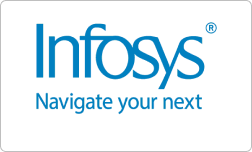













How do I get certificate from NewTechTrainers?
Here we will provide certification from our organization which is valid for 2 year where you can show with any IT organizations, to enable your certification
Attend and complete AWS Training
Complete a hands-on project with mock test where pass mark is 70%.
What are the prerequisites to go with Ansible Global certification?
Experience in working with Linux administrator or training completion is recommended.
How do I become an Ansible certified with global certification?
You can register for Linux global certification from authorised centres like REDHAT, we will guide students about registration and exam process.
Students can do two types of certifications:
Trainer Profile
- More than 8+ Years of Experience.
- Trained more than 3000+ students in past years.
- Strong Theoretical & Practical Knowledge in the subject.
- Always we hire Certified Professionals trainers.
- Trainers are well connected with Hiring HRs in multinational companies.
- Expert level Subject Knowledge and fully up-to-date on real-world industry applications.
- Trainers have worked with multiple real-time projects in corporate Industries.
- All Our Trainers are working with multinational companies such as CTS, TCS, HCL Technologies, ZOHO, IBM, HP, Microland, Infosys Technologies etc…
- Our trainers help the candidates in completing their projects and even prepare them for interview questions and answers.

Why to choose NewTechTrainers?
We train India is the best online training course provider India with 10+ years of Experienced professionals as Trainers. We will provide
- Fully hands-on training with live projects
- Professionals as trainers and helping on Interview preparation
- Completed 500+ batches in short period
- job-oriented training & Certification guidance
- we provide best offers on all the courses.
How about trainers and how they train us?
- Our trainers are more than 10+ years of experience in relevant technologies.
- We choose our trainers who working on real-world industry project and who working in multinational companies. Our trainers are certified professionals in subject.
- Trainers Trained more than 2000+ students and having Strong theoretical & practical knowledge.
Course duration and timing?
- 40+ hours course training duration
- We are very flexible and we will arrange trainings based on your timing and trainer availability.
Support on resume and interview?
We will support on high quality resume preparation which helps you to showcase in your interview.
Our trainers will take each topic with interview scenario question which help to understand the subject and prepare you for interview process.
How online section will be conducted?
We will share the zoom sections where you can connect to attend the training.
What we will gain post completing the course?
Post completing the training with us, you will be having batter understanding about Linux OS and its services that how to configure and manage Linux system in effective way. By this knowledge you can clear your interview easily.





