Upcoming Batch Schedule for DevOps Masters Program Training in Bangalore
New Tech Trainer provides flexible batch timings to all our students.If this schedule doesn’t match please let us know.
| 10-06-2021 | Thu (Mon – Fri)WEEKDAYS BATCH | @08:00 AM (IST)(Class 1Hr – 1:30Hrs) / Per Session | Get Quotes |
| 10-06-2021 | Thu (Mon – Fri)WEEKDAYS BATCH | @08:00 AM (IST)(Class 1Hr – 1:30Hrs) / Per Session | Get Quotes |
| 10-06-2021 | Thu (Mon – Fri)WEEKDAYS BATCH | @08:00 AM (IST)(Class 1Hr – 1:30Hrs) / Per Session | Get Quotes |
|
Can’t find a batch you were looking for? |
|||
OVERVIEW of DEVOPS Master Program Training in Bangalore
The DEVOPS Master Program Training in Bangalore journey begins with understanding the core concepts of DevOps. From the cultural aspects that promote collaboration and communication to the technical practices that ensure seamless integration, participants gain a holistic understanding of DevOps principles. As businesses strive to deliver software at an unprecedented pace, the demand for DevOps professionals has surged. This training program matters because it equips individuals with the skills
Key Benefits of Best DEVOPS Master Program Online Training
Accelerated Career Growth
One of the most remarkable benefits of completing the DevOps master program is the accelerated career growth it offers. As businesses increasingly adopt DevOps practices to streamline their operations, the demand for skilled professionals is soaring. Graduates of this program find themselves well-positioned for roles like DevOps Engineers, Automation Specialists, Site Reliability Engineers, and more. The program's comprehensive curriculum, covering essential tools and methodologies, equips individuals with the expertise needed to excel in these roles.
Mastery of Essential DevOps Tools
The DevOps master program introduces participants to a diverse set of tools that are integral to successful DevOps implementation. From version control systems like Git to automation tools like Jenkins and Ansible, participants gain hands-on experience in using these tools effectively. This mastery not only enhances their technical proficiency but also empowers them to drive automation and efficiency within their organizations.
Collaborative Mindset and Practices
DevOps is not just about automation with tools; it's a practice that emphasizes collaboration between development and infra operations teams. Through the program, participants learn how to foster this collaborative mindset and implement practices that break down silos and promote effective communication. This ability to bridge the gap between traditionally separate teams not only enhances the work environment but also accelerates project delivery.
Continuous Improvement and Innovation
DevOps is synonymous with continuous improvement and innovation. Participants of the master program are equipped with the skills to implement practices like continuous integration, continuous delivery, and automated testing. These practices enable organizations to iterate quickly, identify and rectify issues, and deliver high-quality software at an unprecedented pace. Graduates contribute to a culture of innovation that embraces change as a means to improve processes continually.
Enhanced Organizational Efficiency
Organizations that adopt DevOps practices experience enhanced efficiency across the software development lifecycle. The DevOps master program equips participants with the wide knowledge to streamline processes, automate repetitive tasks, and reduce manual interventions. As a result, organizations can allocate the new resources more effectively, minimize bottlenecks, and achieve greater operational efficiency.
Improved Customer Satisfaction
The ultimate goal of DevOps is to deliver value to customers consistently. By embracing practices that emphasize speed, reliability, and quality, organizations can meet customer expectations more effectively. Graduates of the DevOps master program play a pivotal role in this endeavor, contributing to the creation of software that addresses customer needs promptly and reliably.
Real-world Problem-solving Skills
The DevOps master program is designed to simulate real-world scenarios and challenges. Through hands-on exercises and projects, participants develop problem-solving skills that are directly applicable to their roles. These skills empower them to tackle complex issues, make informed decisions, and implement solutions that drive tangible outcomes.
Networking Opportunities
The DevOps master program provides a unique opportunity to connect with like-minded professionals, industry experts, and mentors. Engaging in discussions, collaborating on projects, and attending workshops enable participants to expand their professional network. This network can prove invaluable for seeking advice, sharing insights, and exploring potential career opportunities.
Recognition and Credibility
Completing the DevOps master program is a testament to an individual's commitment to professional growth and expertise. Graduates earn recognition and credibility within the industry as knowledgeable and skilled DevOps practitioners. This recognition not only boosts confidence but also opens doors to exciting career prospects and challenging projects.
The DevOps Ecosystem
The DevOps ecosystem is a dynamic landscape that encompasses various methodologies and practices:
- Continuous Integration (CI): Learn how to integrate code changes frequently, ensuring early detection of issues.
- Continuous Deployment (CD): Discover the art of automating the deployment process, minimizing manual interventions.
DevOps Masters Program FAQ’s
What prerequisites are required for the DevOps master program training?
Participants should have a basic understanding of software development and IT operations concepts.
Is the training suitable for beginners in DevOps?
Yes, the training covers fundamental concepts and gradually progresses to advanced topics.
Can I pursue this training online?
Absolutely, many institutions offer online courses for the DevOps master program training.
How does DevOps relate to Agile methodologies?
DevOps complements Agile methodologies by extending collaboration and automation beyond development.
What career opportunities does this training unlock?
Graduates of the DevOps master program training can pursue roles like DevOps Engineer, Automation Architect, and Release Manager.
Is there any industry certifications associated with the training?
Yes, there are recognized certifications that participants can earn upon completing the training.
Are these technologies suitable for all industries?
Yes, the DevOps principles and tools are applicable across various industries seeking efficient software development and operations.
Can I specialize in a particular tool after the training?
Absolutely, participants often choose to specialize in one or more of these tools based on their interests and career goals.
Is prior programming knowledge necessary?
While prior programming knowledge is beneficial, the training covers the basics, making it accessible to a wide range of participants.
How does containerization improve application deployment?
Containerization ensures consistent deployment across different environments, reducing compatibility issues and speeding up deployment.
What are the career prospects after completing the training?
Graduates can pursue roles like DevOps Engineer, Automation Specialist, Cloud Architect, and more.
DevOps Masters Program Key Features
10+
Hours of theory classes
20+
Hours of live demo
2+
Real-time industry projects
4+
Hours of Q&A Session
2+
MOC exams test which help to pass exam
40+
Hours of training
Flexible timing
Linux Administration
- A Linux Introduction
- Open Source Philosophy
- Distributions
- Embedded Systems
- Command Line Basics
- Basic Shell
- Command Line Syntax – ls
- Command Line Syntax – $PATH, Case Sensitivity
- Command Line Syntax – Basic Commands
- Command Line Syntax – uname
- Command Line Syntax – Command History, Command Completion
- Command Line Syntax – cd and pwd
- Shell Configuration Files
- Variables – Environment / System Variables
- Variables – User Defined
- Globbing
- Quoting
- Formatting Commands
- Working with Options
- Using the Command Line to Get Help
- Man
- Info
- locate, find, whereis, and using /usr/share/doc/
- Exercise: Man Page Walkthrough
- Exercise: Basic Command Line
- Using Directories and Listing Files
- The Linux File System
- Files, Directories
- Hidden Files and Directories
- Home
- Absolute and Relative Paths
- Exercise: Maneuvering the Linux File System
- Creating, Moving and Deleting Files
- Files and Directories
- Case Sensitivity
- Simple Globbing and Quoting
- The Power of the Command Line
- Archiving Files on the Command Line
- Files, Directories
- Archives, Compression
- Searching and Extracting Data from Files
- Commands (Revisited)
- Command Line Pipes
- I/O Redirection
- Regular Expressions
- Exercise: Practicing with Pipes and Grep
- Turning Commands into a Script
- Basic Text Editing
- Basic Shell Scripting
- Basic Shell Scripting, Continued
- Exercise: Using the vi Text Editor
- Available
- The Linux Operating System
- Choosing an Operating System
- Windows, Mac, and Linux Differences
- Distribution Life Cycle Management
- Understanding Computer Hardware
- Hardware
- Where Data is Stored
- Kernel
- Processes
- syslog, klog, dmesg
- /lib, /usr/lib, /etc, /var/log
- Your Computer on the Network
- Internet, Network, Routers
- Domain Name Service and the Default Gateway (Network Router)
- Network Configuration
- Security and File Permissions
- Basic Security and Identifying User Types
- Root and Standard Users
- System Users
- Creating Users and Groups
- User IDs
- User Commands
- Group Commands
- Exercise: Managing User Accounts
- Exercise: Creating User Groups
- Managing File Permissions and Ownership
- File/Directory Permissions and Owners
- Special Directories and Files
- Symbolic Links
- System files, Special Files, and Sticky Bits
AWS
- Amazon EC2
- Amazon Elastic Load Balancer
- Amazon Route 53
- Amazon VPC
- Amazon Simple Storage Service (Amazon S3)
- Amazon Elastic Block Store (Amazon EBS)
- Amazon Content Delivery Network (Amazon CloudFront)
- Amazon Relational Database Service (Amazon RDS)
- Amazon DynamoDB
- Amazon ElastiCache
- Amazon Simple Notification Service (SNS)
- Amazon CloudWatch
- Amazon CloudTrail
- Amazon Simple Email Service (Amazon SES)
- AWS Identity and Access Management (IAM)
- Amazon Command Line Interface API
- S3-Browser
Python
- Introduction
- Memory management and Garbage collections
- Statements and Syntax
- File Operations
- Functions
- Modules and Packages
- Classes
- Exception Handling
- Advanced Concepts
- Django
DevOps
Module1: Introduction to DevOps (Duration-1hr)
- DevOps Principles in detail
- DevOps Engineer Skills in the market
- Knowing DevOps Delivery Pipeline
- Market trend of DevOps
- DevOps Technical Challenges
- Tools we use in DevOps
Module 2: GIT – A version control tool (Duration-5hrs)
- Knowing about Version control
- Git – A CLI
- Essentials of GIT in industry
- How to setup GIT
- Installing Git
- First-Time Git Setup
- Getting a Git Repository
- Working with various commands in GIT
- Recording Changes to the Repository
- How to check the Status of Your Files
- How to track New Files
- Staging our modified files
- Ignoring Files from GIT
- Viewing Your Unstaged and Staged Changes
- How to commit Your Changes
- Skipping the Staging Area and commit
- Removing Files from GIT
- Viewing the Commit History
- Limiting Log Output
- Using a GUI to Visualize History
- Undoing Things
- Changing Your Last Commit
- Unstaging a Staged File
- Unmodifying a Modified File
- Working with Remotes
- Showing Your Remotes
- Adding Remote Repositories
- Fetching and Pulling from Your Remotes
- Pushing to Your Remotes
- Inspecting a Remote
- Removing and Renaming Remotes
- Branching and Merging in Git
- What a Branch Is
- Basic in Branching and Merging
- Branch Management in GIT
- Branching Workflows and its usage
- Remote Branches – create and delete
- Rebasing
- Git workflows
- Git cheat sheet
Module 3: Jenkins – Continuous integration (Duration-10hrs)
- Essentials of Continuous Integration
- An example scenario where CI is used
- Know about Jenkins and its architecture in detail
- Jenkins tool Management in detail
- Installing Jenkins
- Post-installation setup wizard
- Unlocking Jenkins
- Customizing Jenkins with plugins
- Creating the first administrator user
- Know about User management in Jenkins
- Authentication
- Jenkins own database user creation
- Options to enable integration with LDAP
- Authorization
- Matrix based authorization
- Project based authorization
- Overview of Maven
- Maven project structure
- Maven plugins
- Project Object Model (POM) – fundamental unit of work in Maven project
- Maven build lifecycle
- Adding external dependencies to maven pom.xml
- aven build and test project
- Creating jobs and automatic build settings
- What is Jenkins Pipeline?
- Why Pipeline?
- Integration with GIT
- How to enable project based authorization for a job
- Source code management while creating jobs
- Triggering automated build
- Maven job setup
- Know about post build options for jobs like notifications, trigger another build, publishing reports, etc.
- Adding a slave node to Jenkins
- Building Delivery Pipeline
- Notification settings in Jenkins
- Plugin management in Jenkins
Module 4: Docker – A containerization technology (Duration-8hrs)
- Introduction
- Real-world Shipping Transportation Challenges
- Introducing Docker and its technology
- Understanding of Docker images and containers
- Working with container
- How to Share and copy a container
- Container Life Cycle
- How to use Base Image and customize
- Creation of Docker File
- How to Publish Image on Docker Hub
- Introduction to Docker Networking
- Network Types in docker technology
- Docker Container Networking
- Docker Compose – An introduction
- Docker Swarm – An introduction
- Use Docker Compose to create php, wordpress, mysql
- How to Start Containers on a Cluster with Docker Swarm
- Creating and Scaling an application in Docker swarm
Module 5: Ansible – A configuration Management (Duration-9hrs)
- Introducing Ansible – A configuration management tool
- Basics / What Will Be Installed
- Understanding Ansible architecture
- Control Machine Requirements
- Managed Node Requirements
- Inventory
- Hosts and Groups
- Host Variables
- Group Variables
- Learn various ansible Modules
- How to use adhoc commands
- Parallelism and Shell Commands
- File Transfer
- Managing Packages
- Users and Groups
- Deploying From Source Control
- Managing Services
- Introduction to YAML script
- Playbook
- About Playbooks
- Playbook Language Example – YAML
- How to Write Playbooks
- Tasks in Playbooks
- Understanding about various tasks in playbook
- Introduction to Handlers and variables
- Learn about using handlers, variables in the playbook
- Become (Privilege Escalation)
- Roles
- Role Directory Structure
- Using Roles
- Role Duplication and Execution
- Role Default Variables
- Role Dependencies
- Role Search Path
- Ansible Galaxy
- Including and Importing
- Includes vs. Imports
- Importing Playbooks
- Including and Importing Task Files
- Including and Importing Roles
- Writing a playbook to install and configure webservers and deplo0y an application
- How to create Ansible Role and use it
- Using an ansible role in playbook
- How to use Ansible Galaxy to download roles.
- Example – Install and use Jenkins roles from ansible galaxy
Module 6: DevOps on Cloud (Duration-2hrs)
- Essentials of Cloud computing?
- Cloud and virtualization architecture
- Cloud deployment architecture
- Cloud providers – An overview
- Why we need DevOps on Cloud?
- Introducing to Amazon web services
- Various AWS services for Devops – An overview
- DevOps using AWS – Demo
What you learn with best DEVOPS Master Program training institute in Bangalore.
DevOps master program training is a transformative experience that empowers individuals with a profound understanding of DevOps practices and essential technologies. Through hands-on learning and comprehensive modules, participants gain expertise in critical tools such as Maven, Jenkins, Ansible, Docker, Kubernetes, Terraform, Prometheus, and Grafana. This article delves into the key learning of the DevOps master program training, highlighting the value of each technology in optimizing software development and operations.
Understanding DevOps Principles
Before diving into the specific tools, participants in the DevOps master program training first develop a solid foundation in DevOps principles. From fostering collaboration between development and operations teams to integrating automation throughout the software lifecycle, the training emphasizes the cultural and technical aspects of DevOps.
Maven: Streamlining Dependency Management
Maven is a powerful build automation and project management tool that simplifies the process of managing project dependencies and building software projects. Participants learn how to configure Maven to manage libraries, compile code, and package applications efficiently. By automating the build process, developers can focus on writing code rather than dealing with complex build configurations.
Jenkins: Automating Continuous Integration
Jenkins is a renowned open-source automation server that facilitates continuous integration and continuous delivery (CI/CD) pipelines. Through hands-on exercises, participants gain expertise in setting up Jenkins pipelines to automate tasks such as code integration, testing, and deployment. This automation accelerates the software development process and ensures early detection of issues.
Ansible: Orchestrating Configuration Management
In the DevOps master program training, participants explore Ansible, a powerful configuration management and automation tool. Ansible enables the provisioning and management of infrastructure through code, reducing manual interventions. Participants learn to write Ansible playbooks that define the desired state of systems, ensuring consistency across environments.
Docker: Containerization for Portability
Containerization revolutionizes software deployment by encapsulating applications and their dependencies in isolated environments called containers. Participants learn to use Docker to create, deploy, and manage containers efficiently. Docker's portability and scalability make it a valuable tool for ensuring consistency between development, testing, and production environments.
Kubernetes: Orchestrating Containerized Applications
Kubernetes, often abbreviated as K8s, is a robust container orchestration platform that automates the deployment, scaling, and management of containerized applications. Participants in the training gain hands-on experience in deploying applications on Kubernetes clusters, ensuring high availability and seamless scaling.
Terraform: Infrastructure as Code
Terraform introduces the concept of infrastructure as code (IaC), allowing participants to define and manage infrastructure using declarative code. Through the DevOps master program training, individuals learn to create infrastructure resources using Terraform's domain-specific language, promoting consistency and reproducibility.
Prometheus and Grafana: Monitoring and Visualization
Prometheus is an open-source monitoring and alerting toolkit that enables the collection and storage of time-series data. Participants learn to set up Prometheus to monitor various aspects of applications and infrastructure. Grafana, a visualization platform, complements Prometheus by creating interactive dashboards that display real-time data, aiding in performance analysis and decision-making.
Hiring Companies
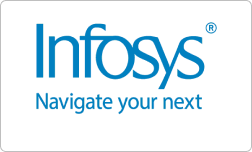













Industry Recognition
Azure certifications are globally recognized credentials that validate your expertise and proficiency in using Azure services. They can open doors to new job opportunities and promotions within your current organization. Azure skills are in high demand, and having a certification can give you a competitive edge in the job market.
Skill Validation
Azure certifications require you to study and gain in-depth knowledge of Azure services, solutions, and best practices. By obtaining an Azure certification, you can validate your skills and expertise in specific Azure job roles, such as administrator, developer, architect, or data engineer. This validation can boost your confidence and provide you with a recognized credential to showcase your capabilities.
Increased Earning Potential
Azure certifications are often associated with higher salaries and earning potential. According to various industry reports, professionals with Azure certifications tend to earn higher salaries compared to their non-certified counterparts.
Trainer Profile
- More than 8+ Years of Experience.
- Trained more than 3000+ students in past years.
- Strong Theoretical & Practical Knowledge in the subject.
- Always we hire Certified Professionals trainers.
- Trainers are well connected with Hiring HRs in multinational companies.
- Expert level Subject Knowledge and fully up-to-date on real-world industry applications.
- Trainers have worked with multiple real-time projects in corporate Industries.
- All Our Trainers are working with multinational companies such as CTS, TCS, HCL Technologies, ZOHO, IBM, HP, Microland, Infosys Technologies etc…
- Our trainers help the candidates in completing their projects and even prepare them for interview questions and answers.

Why to choose New Tech Trainer?
New Tech Trainer is the best online training course provider India with 10+ years of Experienced professionals as Trainers. We will provide
- Fully hands-on training with live projects
- Professionals as trainers and helping on Interview preparation
- Completed 500+ batches in short period
- job-oriented training & Certification guidance
- we provide best offers on all the courses.
How about trainers and how they train us?
- Our trainers are more than 10+ years of experience in relevant technologies.
- We choose our trainers who working on real-world industry project and who working in multinational companies. Our trainers are certified professionals in subject.
- Trainer Trained more than 2000+ students and having Strong theoretical & practical knowledge.
Course duration and timing?
- 40+ hours course training duration
- We are very flexible and we will arrange training's based on your timing and trainer availability
Support on resume and interview?
We will support on high quality resume preparation which helps you to showcase in your interview.
Our trainers will take each topic with interview scenario question which help to understand the subject and prepare you for interview process.
How online section will be conducted?
We will share the zoom sections where you can connect to attend the training.
What we will gain post completing the course?
Post completing the training with us, you will be having batter understanding about infra services and how to deploy/manage the infra services. By this knowledge you can clear your interview easily.





